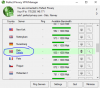Hi Frank,
I'm wondering if you guys are experiencing any issues running the VPN manager on a clean installation of the new Windows 10 Creators Update. A lot of error messaging are popping up and the applications exits when configuring DNS leak protection, Firewall features?
I'm wondering if you guys are experiencing any issues running the VPN manager on a clean installation of the new Windows 10 Creators Update. A lot of error messaging are popping up and the applications exits when configuring DNS leak protection, Firewall features?
Attachments
Last edited: