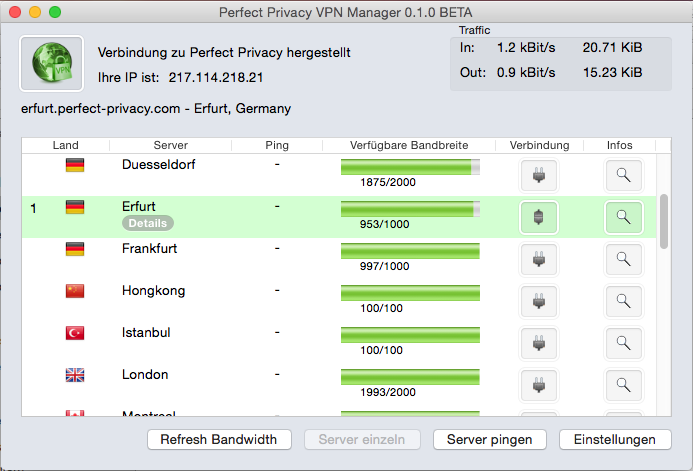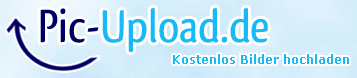PP Stephan
Staff member
Please note: This BETA-Test is deprecated. Find the new one here.
Hi there,
In the future we will also offer the Perfect Privacy VPN Manager for MacOS X. As of now we are providing a public beta versin to test. NOTE: This software is still in the testing branch and may have bugs. Only use it for testing purposes, do not rely on it to guarantee your anonymity.
Many thanks to JackCarver who worked tirelessly on this software for you.
Installation
To download the OS X beta software please visit this link in our member area [BETA-Test cancelled] (login required). It is a .dmg file that can be installed normally by opening it and dragging the icon into the programs folder. The software will check for updates automatically and ask the user before installing them,
Deinstallation
If you want to remove the software completely, open a terminal and issue the following command:
Screenshots
Hi there,
In the future we will also offer the Perfect Privacy VPN Manager for MacOS X. As of now we are providing a public beta versin to test. NOTE: This software is still in the testing branch and may have bugs. Only use it for testing purposes, do not rely on it to guarantee your anonymity.
Many thanks to JackCarver who worked tirelessly on this software for you.
Installation
To download the OS X beta software please visit this link in our member area [BETA-Test cancelled] (login required). It is a .dmg file that can be installed normally by opening it and dragging the icon into the programs folder. The software will check for updates automatically and ask the user before installing them,
Deinstallation
If you want to remove the software completely, open a terminal and issue the following command:
Code:
sudo rm -rf /Applications/PerfectPrivacyVPNManager.app/ "/Library/Application Support/PerfectPrivacyVPNManager" /Library/PrivilegedHelperTools/com.apple.PerfectPrivacyVPNHelperTool ~/Library/Preferences/OVPNManager-Settings.plistxScreenshots
Last edited by a moderator: