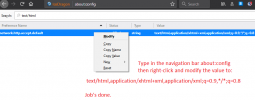Hi Guys,
Let say my real destination is London, UK, but I use USA IP address.
If my browser timezone doesn’t match the timezone of my request IP location, it’s a hint that I'm not where I say I am.
For example, the time zone of my browser is Los Angeles, USA while my request IP location timezone is London, UK.
Timezone configuration can be detected from a browser with a simple Javascript request.
Does Virtual Private Network (Perfect Privacy) configure timezone with every IP address?
And if NOT, how can we solve this problem?
Stovan
Let say my real destination is London, UK, but I use USA IP address.
If my browser timezone doesn’t match the timezone of my request IP location, it’s a hint that I'm not where I say I am.
For example, the time zone of my browser is Los Angeles, USA while my request IP location timezone is London, UK.
Timezone configuration can be detected from a browser with a simple Javascript request.
Does Virtual Private Network (Perfect Privacy) configure timezone with every IP address?
And if NOT, how can we solve this problem?
Stovan