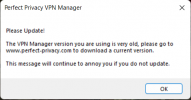You are using an out of date browser. It may not display this or other websites correctly.
You should upgrade or use an alternative browser.
You should upgrade or use an alternative browser.
PP wants new version, but 1.10.39.10 is the new version
- Thread starter PPF-user
- Start date
have the same problem...On Win7. How to stop the "you need to download new version" message?
empiricus2
Junior Member
Ditto, but I'm on Windows 10.have the same problem...
kafka
Active Member
Nope.Would trashing the user profile fix it?
The software does this on a regular basis. But this time there is no update.
This is due to the software itself, and has nothing to do with your local user profile.
Move the window below the taskbar. Then it does not pop up all the time
striker
Junior Member
you can disable and hide this message with "System Informer", it's for free. the picture below shows how to do it
systeminformer-3.0.6505-setup.exe
if you close vpn manager, then the same needs to be redone

systeminformer-3.0.6505-setup.exe
if you close vpn manager, then the same needs to be redone

IsThisWorking
Freshly Joined Member
Same for me with 1.10.40.0.
I opened a trouble ticket with P-P, yesterday, but just automated replies so far.
Is this issue a sign of deeper problems?
I opened a trouble ticket with P-P, yesterday, but just automated replies so far.
Is this issue a sign of deeper problems?
This is the second time I can think of that I've experienced this since signing up for the service. If it bothers you enough, you'll just have to use a different method to connect.
I'm using OpenVPN GUI, and I think I'm just gonna stick with that from here on out, because that popup is actually yanking me out of games (some of which are crashing because of it) and back to the desktop.
I'm using OpenVPN GUI, and I think I'm just gonna stick with that from here on out, because that popup is actually yanking me out of games (some of which are crashing because of it) and back to the desktop.
striker
Junior Member
NoIs this issue a sign of deeper problems?
After this message appeared, my internet connection with perfect privacy shows the following:
Your connection is not private
Attackers might be trying to steal your information from www.perfect-privacy.com (for example, passwords, messages or credit cards). Learn more
NET::ERR_CERT_AUTHORITY_INVALID
www.perfect-privacy.com normally uses encryption to protect your information. When Comodo Dragon tried to connect to www.perfect-privacy.com this time, the website sent back unusual and incorrect credentials. This may happen when an attacker is trying to pretend to be www.perfect-privacy.com, or a Wi-Fi sign-in screen has interrupted the connection. Your information is still secure because Comodo Dragon stopped the connection before any data was exchanged.
You cannot visit www.perfect-privacy.com right now because the website uses HSTS. Network errors and attacks are usually temporary, so this page will probably work later.
Your connection is not private
Attackers might be trying to steal your information from www.perfect-privacy.com (for example, passwords, messages or credit cards). Learn more
NET::ERR_CERT_AUTHORITY_INVALID
www.perfect-privacy.com normally uses encryption to protect your information. When Comodo Dragon tried to connect to www.perfect-privacy.com this time, the website sent back unusual and incorrect credentials. This may happen when an attacker is trying to pretend to be www.perfect-privacy.com, or a Wi-Fi sign-in screen has interrupted the connection. Your information is still secure because Comodo Dragon stopped the connection before any data was exchanged.
You cannot visit www.perfect-privacy.com right now because the website uses HSTS. Network errors and attacks are usually temporary, so this page will probably work later.
striker
Junior Member
I recommend my temporary solution above, it's done in 20 seconds. As long as the process is running, the message won't show up anymore. If your vpn manager client is running 24/7 then good for you because you probably have to do this for only once. some more good reasons:This is the second time I can think of that I've experienced this since signing up for the service. If it bothers you enough, you'll just have to use a different method to connect.
I'm using OpenVPN GUI, and I think I'm just gonna stick with that from here on out, because that popup is actually yanking me out of games (some of which are crashing because of it) and back to the desktop.
1. System Informer is trusted software, it doesn't harm or slow down your computer in any way
2. System Informer is like task manager, just 1000 times better and because of that, you will most likely keep the software after u have realized how useful it is
3. Doing it this way u can continue using the vpn manager. Using other software like OpenVPN means less protection and setup takes too much time
Hope this helps
Habe System Informer installiert.you can disable and hide this message with "System Informer", it's for free. the picture below shows how to do it
systeminformer-3.0.6505-setup.exe
if you close vpn manager, then the same needs to be redone
View attachment 7884
Der Screenshot ist nicht hilfreich, denn leider hast Du ausgerechnet den Tab, auf dem man diese Liste findet, mit dem Kontextmenü verdeckt. Könntest Du bitte noch einmal genau den Pfad angeben, auf dem man zu dieser Liste gelangt?
Besten Dank!
Temet
Sorry, completely missed the fact that this thread is in English.
Anyways, I found it. The Message is to be found in System Informer's main window, via double click or right click - "Properties" on "VPNManager.exe" , then in the Properties window's last tab called "Windows". Message window's Class ID is "#32770" like in the screen shot, right click and disable "Visible".
Anyways, I found it. The Message is to be found in System Informer's main window, via double click or right click - "Properties" on "VPNManager.exe" , then in the Properties window's last tab called "Windows". Message window's Class ID is "#32770" like in the screen shot, right click and disable "Visible".
striker
Junior Member
Stimmt, das hatte ich vergessen zu erwähnen, sorry. Aber es war ja auch nicht mehr schwer zu finden, da es ja nur noch einer von den letzten paar Tabs hätte sein können. Ich bekomme die Meldung mittlerweile auch wieder. Eine Dauerlösung ist das mit System Informer leider nicht, irgendwann nervt es, das ständig machen zu müssen. Sollte die Meldung langfristig bestehen bleiben, werde ich mal versuchen, das mit einem Debugger in der VPNManager.exe file zu patchenHabe System Informer installiert.
Der Screenshot ist nicht hilfreich, denn leider hast Du ausgerechnet den Tab, auf dem man diese Liste findet, mit dem Kontextmenü verdeckt. Könntest Du bitte noch einmal genau den Pfad angeben, auf dem man zu dieser Liste gelangt?
Besten Dank!
Temet
Right, I forgot to mention that, sorry. But it wasn't difficult to find, as it could have been just one of the last few tabs. I am now getting the message again too. Unfortunately, System Informer is not a permanent solution, at some point it gets annoying to have to do this all the time. If the message persists in the long term, I will try to patch it with a debugger in the VPNManager.exe file