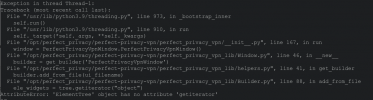8vn5acnmf5
Junior Member
Have fun, I'll try to update if needed
Bash:
# Maintainer: 8vn5acnmf5
pkgname=perfect-privacy-vpn
pkgver=1.3.14
pkgrel=1
pkgdesc='perfect privacy client'
arch=('x86_64')
license=('custom')
url='https://www.perfect-privacy.com'
depends=('openvpn' 'python2-requests' 'python2-blinker' 'python2-gobject' 'polkit' 'gtk3' 'pango' 'glib2' 'gdk-pixbuf2' 'libappindicator-gtk3' 'python2')
optdepends=('resolvconf')
source=('https://www.perfect-privacy.com/downloads/perfect-privacy-vpn.deb')
sha256sums=('bded6f5aef6102d5a6592a47656b7c74d5c708cf71f56be998084dc14a068b63')
package() {
tar -xf data.tar.xz -C "${pkgdir}"
# not needed
rm -rf "${pkgdir}/etc"
# fix polkit policy
sed -i '15s/no/auth_admin/' ${pkgdir}/usr/share/polkit-1/actions/com.perfect-privacy.perfect-privacy-vpn.policy
sed -i '16s/no/auth_admin/' ${pkgdir}/usr/share/polkit-1/actions/com.perfect-privacy.perfect-privacy-vpn.policy
# use python2
sed -i ' 1 s/.*/&2/' ${pkgdir}/opt/perfect_privacy/perfect-privacy-vpn/bin/perfect-privacy-vpn
}